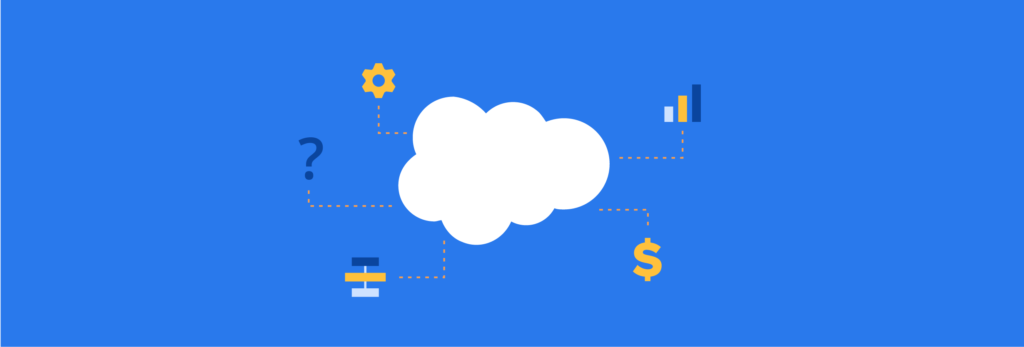Fields in Pardot allow you to fully segment your data into personas and build information around your prospects. This helps your sales and marketing team get an accurate picture of the prospect you are targeting. These fields also allow you to create more personalized lead nurturing campaigns based on prospect information.
In Pardot, we have the ability to populate and change these fields using lead capture forms and automated actions.
There are two different types of fields in Pardot: custom and default fields. Among other uses, custom and default fields can be used to:
- Build prospect information
- Segment your database
- Create mail merge values as a variable tag in your email campaigns
- Personalize your email marketing messaging
- Develop dynamic content on emails and landing pages
Download our expert-created guide to begin your journey with Pardot.
Default fields
These fields come out of the box with a new Pardot instance. Examples include:
- First Name
- Last Name
- Phone
- Address
- Source
Although default fields cannot be deleted, they can be renamed and repurposed after you install Pardot. If you are going to integrate with Salesforce, you can go ahead and change which field it syncs with in Pardot.
We don’t recommend that you change default fields much, as most of the out-of-the-box fields will work on your campaigns with no customization.
Custom fields
Custom fields can be personalized to your marketing campaigns and your specific use case. These fields can be more customizable and allow you to build out more prospect information beyond the out-of-the-box fields.
Custom fields we use at EBQ to develop our prospect database include:
- Target_Account
- MQL_Date
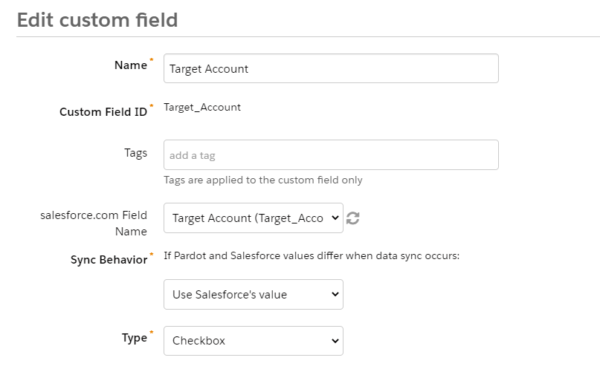
Understanding sync behavior
When mapping your custom and default fields from Salesforce, you will be given 3 options for your sync behavior between the 2 systems:
- Use Pardot’s Value
- Use Salesforce’s Value
- Use Most Recently Updated Value
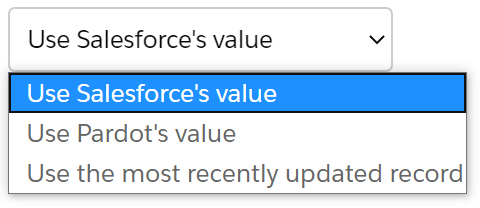
Use Pardot’s Value: We use this sync behavior when we want our marketing campaigns to override Salesforce campaigns.
Use Salesforce’s Value: If you want Salesforce to be the primary source when there is a difference in fields, set sync behavior to Use Salesforce’s Values. Any field that your salespeople work out of on a daily basis should have this sync behavior.
Use the Most Recently Updated Record: This sync behavior is best if lead and contact fields are being updated constantly and you don’t want either of the systems to take precedence.
Conclusion
Custom and default fields are powerful ways to build out your prospect database. In the next section, we will discuss integrating with Salesforce CRM.
If you don’t have Salesforce, go ahead and skip to the next section, building your database.