Roll Out: Create & Implement a Salesforce Lightning Migration Plan
You’ve taken care of the preparation around the migration, so now it’s time to plan how you’re going to roll out the update. There’s a lot to be done during the rollout phase, and there are several decisions to be made before you start migrating your Salesforce.
- Will you be running a pilot program?
- What expectations are you setting for your implementation?
- What are your success metrics?
- How will you plan your project and ensure the plan is followed?
- What customizations will you need to build out?
- What will it take to be ready for launch?
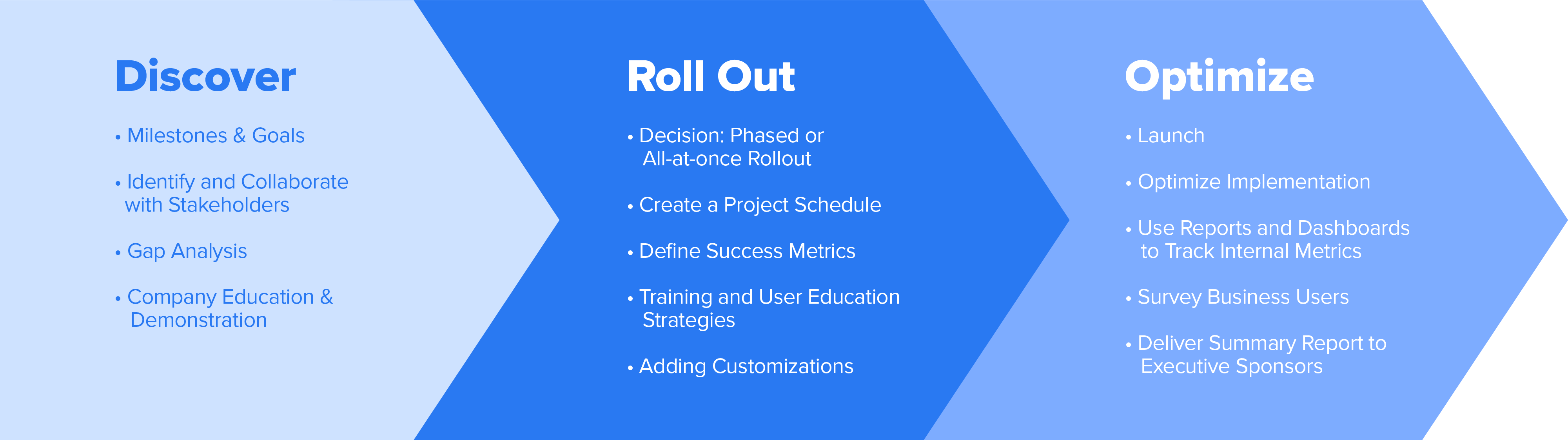
Decision time: Phased or all-at-once Salesforce Lightning rollout?
What does a Salesforce roll out look like to you? Should some users receive access first while others are still on Classic? Or should you push everyone at once and figure out the bugs later?
There are 2 main approaches for structuring your company’s roll out: phased or all-at-once.
Phased Salesforce Lightning rollout
In a phased rollout, the goal is to transition users by teams or user groups while learning how to improve the transition with each deployment. A phased rollout is usually not necessary for small organizations. But if you’re part of a larger organization, it typically makes sense to roll out your migration in phases.
One of the biggest advantages of a phased rollout is running a pilot program. To run a pilot program, choose a team of Salesforce users with few technical hurdles and switch them to Lightning first. As you receive their feedback, improve the experience for them and future users.
Another advantage of a phased rollout is less front-loaded work to set up Salesforce Lightning for the whole organization. You can focus on a single team or department at a time and prevent a buildup of technical debt. And keeping teams together allows them to collaborate within the new space and give you manageable feedback.
The most noticeable downside to the phased rollout approach is that you’ll have to maintain training for both Salesforce Lightning and Classic during the rollout, as your company will most likely still be hiring during the transition.
All-at-once Salesforce Lightning rollout
An all-at-once rollout might be the best option if you’re part of a small organization or if you have a relatively straightforward business process within your CRM.
With an all-at-once rollout, you don’t need to worry about maintaining training materials or programs for both Lightning and Classic. You’ll be able to focus on Lightning and streamlining the onboarding process. It’s also easier to push out new features, as all users will have access at once. However, you’ll need to do more work ahead of time to minimize any hiccups with feature deployment.
Technical debt is also a much larger concern with an all-at-once rollout. If you don’t adequately prepare all features before launch, you could become overburdened with a backlog of critical features that users need or want to improve their work experience.
Whichever migration approach you take, ensure it makes sense for your company’s structure and business goals.
Create a project schedule for your migration
A Salesforce migration is a significant undertaking. You’ll need a way to manage all the tasks for this project. Salesforce recommends that you track the following details:
- Task name
- Task owner
- Task dependencies
- Task duration
- Task start date
- Task end date
- Task status
If you’d like to manage these tasks directly through Salesforce, there are many native tools available on the AppExchange that can help, such as Milestones PM+ Free Edition.
There are also plenty of other third-party project management tools with Gantt chart functionality to help visualize your timeline, such as Instagantt and Asana.
One of the benefits of working with a Salesforce migration/implementation consulting partner is getting guidance from experts on how to build and organize your project plan.
When working with a client, EBQ’s consultants create an implementation plan tailored to the client’s business and the scope of their migration. Read more about our Salesforce Consulting Services and learn how our experts can optimize your company’s Salesforce Lightning migration.
Define Salesforce success metrics
For your success metrics, we recommend defining SMART goals based on key performance indicators for your business process. Determine which areas in your business process are underperforming, and use your migration as an opportunity to adjust those processes and improve the numbers.
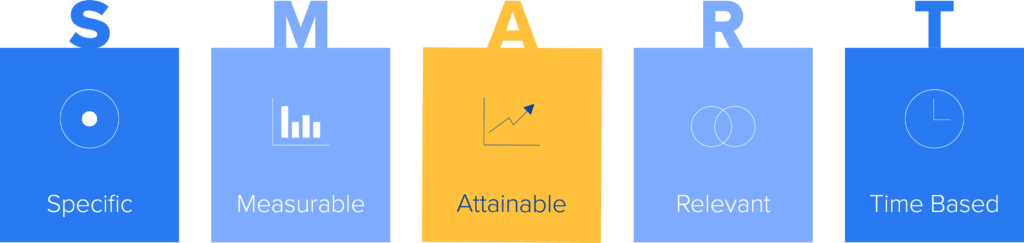
Here are some examples of SMART goals:
- In 3 months, we want to increase our MQL conversion rate by 15%.
- Two months after launch, we want to reduce the number of Salesforce user tickets by 30%.
- We want to increase our monthly closed-won opportunities by 10 by the end of the year.
These goals will be the milestones that determine whether your migration was a successful project and an improvement over Salesforce Classic.
Salesforce Lightning end user training & education
While some of your users will be early adopters, others might be somewhat resistant to change. To ensure a successful and productive migration, try to inject some hype into your organization.
Send out automated emails, promote cool features, and even look into having a launch party. It’s imperative in any organization to keep up morale, even more so when you’re asking them to learn a new way of doing their jobs.
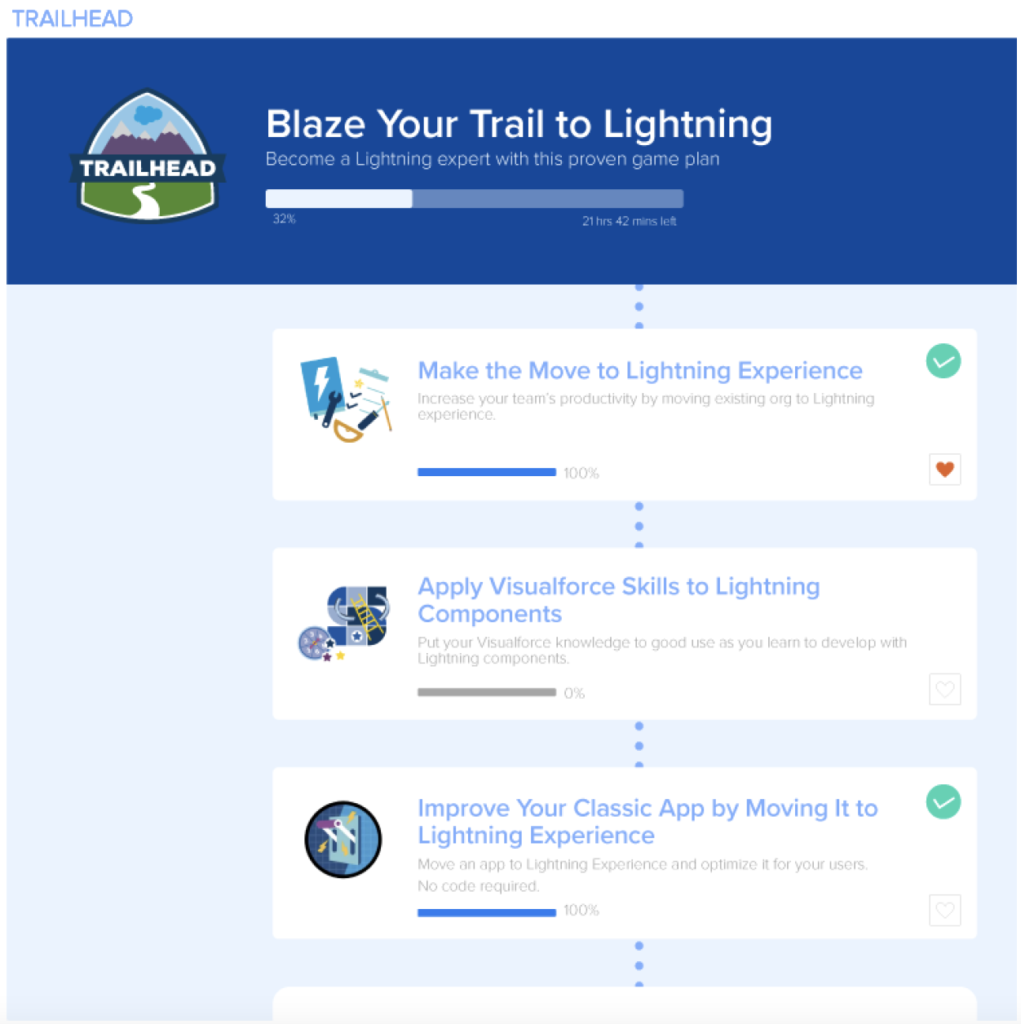
Employees may need a fair bit of training to be comfortable transitioning from Classic to Lightning. Luckily, Salesforce’s Trailhead is a straightforward way to give your users the basics they’ll need to know.
One convenient feature of the Trailhead platform is the ability to customize training through Trailmixes. Trailmixes let you handpick modules to be completed in a sequence that gives your users the guided training they need to become familiar with the platform.
If you’re looking for more in-depth user training for Salesforce Lightning (or any Salesforce platform), EBQ has a number of options for training employees to use Salesforce.
We can provide tailored team training or even work with you to develop a custom training program that can be used long-term to train your new employees.
Customize the Salesforce Lightning Experience
You’ll likely need to customize Lightning to fit your internal process, such as creating Lightning apps or sales paths. You might need to replace legacy features you’re losing with Classic or add new features to maintain and enhance your business process.
Replacing legacy features is often the most time-consuming part of the customization process. Looking back at the gap analysis we talked about in the last chapter, you should have your list of items that need to be updated.
Work through your list of updates systematically and make sure you have an answer to any features your stakeholders might consider necessary.
You can automatically convert some legacy features to their updated counterparts. Classic actions and buttons, JavaScript buttons, and Visualforce pages can be automatically converted through the Lightning Experience Configuration Converter.
Some other features might require an AppExchange app to be transferred. For example, classic notes and attachments can be converted with a free AppExchange tool called Magic Mover.
At this point, you’ve done all your preparation and planning. You’ve got a strategy for your rollout and have a clear idea of what a successful migration should look like. Now, it’s time to launch!
Chapter 3: Optimize: Launching Salesforce Lightning Experience
Salesforce Lightning Migration Guide


